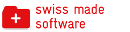API - Planyo Web Services - get_form_items
get_form_items
Description:
Returns reservation form items for given resource (if resource_id is specified) or for the global form (if resource_id is not specified) or the all possible reservation forms of the site, including both the global form and resource-specific forms (if resource_id has the special value of -1).Input:
resource_id int optional
Resource ID whose form items you want to get. If you skip this parameter, the global reservation form items will be returned. You can also use a special value -1 which will include global form items as well as resource-specific reservation form items for all resources. include_standard_fields bool optional
Set to true in order to include standard fields (such as first/last name, address etc) or false to include only custom fields added by you. The default value is false. Note that either way the date/time fields will not be included format string optional
If set to 'csv' and resource_id is specified, then the resource's form items will be returned in the CSV format instead of JSON. The format is the same as the one used in the backend in Reservation form layout and it can be imported in the backend or using the API function set_form_items_from_csv site_id int optional
ID of the site (required only for meta-sites when resource id is not specified) method string required
must be set to get_form_items language string optional
by specifying a 2-letter (ISO 639-1) language code (all capital letters e.g. EN, DE, FR, ES, IT) you can change the language of the text values returned api_key string required
your API key - Click here to get your key. If your API key uses a hash key, you must also include the parameters hash_key and hash_timestamp.Output:
items array
Array of form items. Each item is an array with the following keys: name (name with underscores instead of spaces and other non-alphanumeric characters), label (full name), type (1=dropdown list, 2=text item, 3=yes/no checkbox, 4=agreement, 5=textarea, 6=hidden/special use, 7=section, 8=custom HTML code, 9+=special fields), dropdown_values (comma-separated, used only for dropdown lists), default_value, is_required (true/false), description, resource_id (if the resource_id parameter was set to -1, this will be the resource_id given item belongs to in case it's resource-specific or null for the global form), is_custom_field (true if this is a custom added field or false if it's a default field)