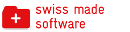API - Planyo Web Services - list_payments
list_payments
Description:
List payments made for your reservations. You can specify a number of parameters to filter the results.Input:
start_date Date required
The returned payments will be limited to those which were made between the spacified start and end date. For example, for the values start_date=2016-08-01&end_date=2016-08-31 the results will be limited to the payments made in August 2016. end_date Date required
End date limiting the time span for the returned payment. For example, 2016-08-31. See start_date above. resource_id int optional
If you specify resource ID, only payments made for reservations made for this resource will be listed. site_id int optional
If using a metasite api key, setting site_id and not specifying any resource_id will list all payments for this site. If you specified a resource_id you may leave this parameter empty. payment_mode_id_filter int optional
Optionally you can filter the results by a single payment mode ID status int optional
By using this filter you can limit the results to payments with the given status. The allowed values are '1' for paid/successful payment, '2' for pending, '3' for errors and '4' for refunds. method string required
must be set to list_payments language string optional
by specifying a 2-letter (ISO 639-1) language code (all capital letters e.g. EN, DE, FR, ES, IT) you can change the language of the text values returned api_key string required
your API key - Click here to get your key. If your API key uses a hash key, you must also include the parameters hash_key and hash_timestamp.Output:
results array
Array whose items are named arrays with the following keys:payment_id - unique identifier for the payment,
payment_date - date and time when the payment was made,
site_id - site ID for the reservation
payment_mode_id - numeric ID of the method used to make the payment: 2 - offline (cash), 3 - cheque, 4 - bank transfer, 5 - other, 6 - gift certificate, 9 - discount, 10 - credit card number left on file, or one of the following payment gateways: 1 - Paypal, 7 - Paypal Sandbox, 8 - Moneybookers, 11 - WorldPay, 12 - WorldPay Test, 13 - Authorize.net, 14 - Sage Pay, 15 - Sage Pay Test, 16 - MultiSafepay, 17 - MultiSafepay Test, 18 - EBS, 19 - Servired, 20 - Servired Test, 21 - Authorize.net - DPM, 22 - Mastercard MiGS, 23 - Wirecard QPAY, 24 - Paybox, 25 - Mercanet, 26 - SystemPay, 27 - SystemPay Test, 28 - CC Avenue, 29 - DIBS, 30 - DIBS Test, 31 - Cobrebem, 32 - Cobrebem Test, 33 - Be2Bill, 34 - Be2Bill Test, 35 - Checkout.fi, 37 - Montrada, 38 - DIBS Flex, 39 - DIBS Flex Test, 46 - CMCIC, 47 - EWay, 48 - EWay Shared, 49 - Sherlock, 50 - Authorize.net CIM, 51 - Authorize.net CIM Test, 52 - Coinbase, 53 - Ogone, 54 - Saferpay, 55 - 4Cs, 56 - Stripe, 57 - Paylib, 58 - PayPal Payflow Pro, 59 - PayPal Payflow Pro Sandbox, 60 - Przelewy24, 61 - Checkout.com, 63 - NETS, 64 - Planyo test payment, 65 - PayPal Parallel, 66 - PayPal Parallel Sandbox, 67 - Concardis, 68 - Credomatic, 69 - Paypoint, 70 - HiPay, 71 - DataTrans, 72 - PayZen, 73 - InnoPay, 74 - mPay24, 75 - OSB, 76 - SocGen, 77 - BrainTree, 78 - CartaSi, 79 - VRPay, 80 - Homelocpay, 81 - Doku, 82 - MisterTango, 83 - Paycenter, 84 - PostFinance, 85 - Worldpay Online, 86 - PayU, 87 - MakeCommerce, 88 - Realex, 89 - Stripe Sofort, 90 - Heidelpay, 91 - Heidelpay Sofort, 92 - Payfort, 93 - SecureTrading, 94 - Tipi, 95 - Mollie, 96 - Paygenius, 97 - KlikAndPay, 98 - Bitvolo, 99 - custom payment gateway (use this value if implementing your own payment gateway as per FAQ Q231), 100 - Helcim, 101 - Moneris, 102 - Authorize.net accept hosted, 103 - Stripe Intent, 104 - EpayNC, 105 - WireCard HPP, 106 - Adyen, 107 - Stripe Checkout, 108 - SquareUp Checkout, 109 - PayPal Plus, 111 - Billmate, 112 - Paytrail, 113 - Bambora, 114 - Banca Alpi Maritime, 115 - Unzer, 116 - Viveum, 117 - Nets Easy, 118 - SoGe, 119 - PostFinance Checkout, 120 - Payrexx, 121 - Up2pay, 122 - Simplepay, 123 - Borgun, 124 - PayPal Checkout, 125 - Pay360, 126 - Doku Jokul, 127 - Clover hosted, 128, 40-45 and 128-136 - custom payment methods defined for the site, 137 - Vivawallet
payment_mode - name of the payment method,
payment_amount - amount of the payment,
payment_currency - currency used,
payment_comment - (optional) additional info about the payment,
extra_info - extra info stored for the payment,
custom_id - (optional) ID of the payment in the payment gateway,
status_code - status code of the payment. See the status field above for the values,
status - status name,
reservation_id - reservation ID for which the payment was made,
resource_id - ID of the reserved resource,
user_id - user ID of the reservation,
email - email address of the user,
first_name - first name of the user,
last_name - last name of the user